We're going to take you step-by-step guide on how to use your coupon codes. Let's begin!
Step One:
After you have put all of your Fat Quarter Shop goodies in your shopping cart, click on the shopping cart icon.
Step Two:
Scroll down the page until you see a section called "Coupon Codes"
Step Three:
Enter the coupon code in the box and click the "Apply Coupon" button.
Step Four:
Wait for the page to load and you're all set! The coupon should show you the discount on your grand total.



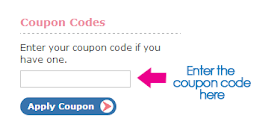

Looking forward to the upcoming sales :)
ReplyDeleteThank you for this, I actually mailed Kimberly last week because I could not find where to put in my coupon code and found out that I had completely overlooked it! Should I ever do that again I know I can find the info on your blog.
ReplyDeletehow do we get coupon codes?
ReplyDeleteWhen I checked out, those screens did not appear, apparently because I am a frequent user. I'd like to have the code applied to my order placed today. I went through the ordering form three times before submitting it.
ReplyDeleteBetty Detwiler
Thanks a lot for this fantastic website! Best timing way too. If you wanted to read more interesting blogs then Click here
ReplyDelete